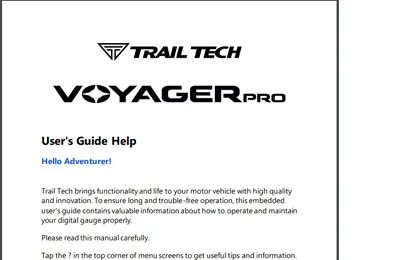Trail Tech Voyager Pro UTV 922-125
The Voyager Pro GPS is designed for off-road and adventure-riding enthusiasts. The GPS delivers robust features that cater specifically to the needs of riders in rugged and challenging environments. The device integrates with your vehicle, and our patented buddy tracking feature ensures the best-connected experience, whether off-road or on-road. The Voyager Pro is perfect for any adventure. Get yours today!
Key Features of the Trail Tech Voyager Pro:
- Display: The 4" color glove-friendly touchscreen is visible under all lighting conditions, especially in direct sunlight. The screen is designed to withstand harsh elements and has an IP67 rating.
- Buddy Tracking: Group Ride with maximum enjoyment. This feature uses radio frequency to track up to 20 riders in a group. Quickly set up your group, customize the rider’s names, and spread out to avoid sucking dust and dirt. Get lost on purpose and hit that “buddy beacon” to notify your group of any riding emergency. Ride with confidence in remote areas; No cellular signal is required.
- POLARIS RIDECOMMAND Compatible: Buddy Tracking works with and extends the POLARIS RIDECOMMAND network. Connect to the same Group and include everyone’s location on the map screen. It is only available with Voyager Pro GPS.
- Bluetooth Connectivity: The Voyager Pro can connect via Bluetooth to phones and communication devices, allowing riders to receive texts and calls, stream music, and control these functions through the GPS unit.
- Navigation and Mapping: The device comes with pre-loaded North American maps, and other regions can be downloaded. It supports GPX file import and export, and users can drop customized waypoints. Load your favorite GEO PDF on the device for the ultimate mapping experience.
- Vehicle Integration: The Voyager Pro connects using vehicle sensors to display vital ride data such as engine temperature, RPM, battery voltage, speed, and distance.
- Battery: The device requires a 12V DC power source. Note that you should not leave the Voyager Pro GPS on when leaving the vehicle to avoid a dead battery.
- Quick Removal Dock: The mounting dock can be locked to secure GPS and allows for quick removal of Voyager Pro from the machine. Buy an extra dock and move the Voyager Pro head unit from vehicle to vehicle. The dock utilizes the AMPs hole pattern for compatibility with various mounts.
Summary:
Trail Tech’s Voyager Pro is a comprehensive GPS solution for all adventure-seeking riders. It is specially designed for off-road harsh, rugged conditions and offers a blend of navigation and buddy tracking with Ride Command compatibility and vehicle monitoring features. It is the best rugged GPS on the market.
-
FUNCTIONS DISPLAY RANGE SPEED
SPD
0-320 KMH
DISTANCE
DST
0-999,999 KM
ELEVATION
ELV
9,000 METER
ENGINE TEMP
ENG
-40-210°C
ACCUMULATED
RUN TIMECLOCK
0-99,999 HR
GPS RECORD RATE
TIME /
DISTANCE1,2,5 SEC /
1,5,10 M
-
POWER DESCRIPTION EXTERNAL POWER INPUT
8V-16V DC
INTERNAL BATTERY
3.7V 3100 MAH LI-ION
BATTERY LIFE
(TYPICAL USE)1 HOUR
BATTERY LIFE
(100% BACKLIGHT)45 MINUTES
BATTERY CHARGE TIME
3-8 HOURS
CHARGE TEMP RANGE
0°C-55°C
-
FEATURE DESCRIPTION ENVIRONMENTAL RATING
IP67
MOUTNING PATTERN
AMPS 30X38MM
EXTERNAL MEMORY
MICROSD UP TO 64GB
INTERNAL MEMORY
32GB
SCREEN SIZE
480X272PX
101MM DIAGONAL
50.5MM X 89.2MMPHYSICAL DIMENSIONS
144 X 90 X 47MM
PHYSICAL WEIGHT
410G
OPERATION TEMPERATURE
0-60°C
STORAGE TEMPERATURE
-20-80°C
FITMENT:
Payment & Security
Payment methods
Your payment information is processed securely. We do not store credit card details nor have access to your credit card information.